Mastering Google Ads: A Comprehensive Guide for Beginners
Sat, 17 Aug 2024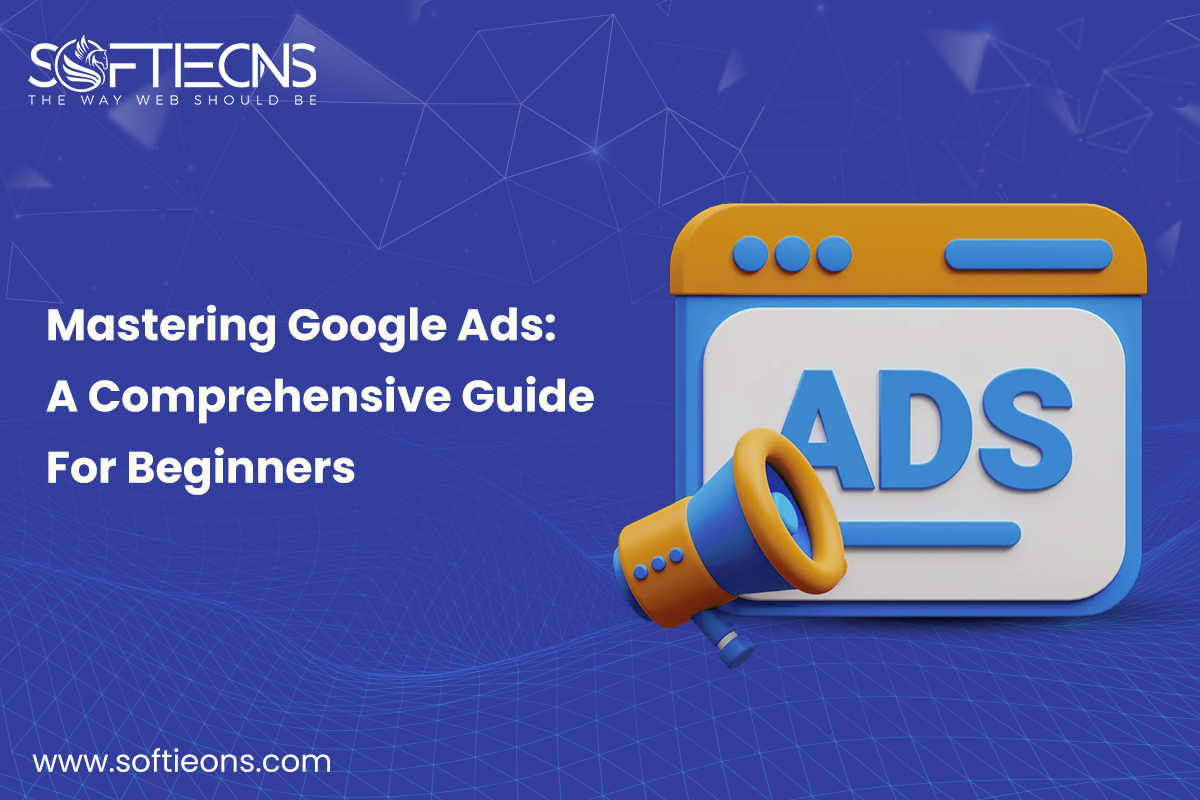
Google AdWords is a full-featured advertising tool that allows any business to powerfully promote its online presence and drive targeted traffic. But for complete beginners, mastering AdWords could be a bit challenging. This article is your source for getting started with AdWords, including all the essential steps to help you create effective campaigns.
1. Google Ads: The Basics
Google Ads is used to run businesses' ads on Google Search results and even across the company's far-reaching network of partner websites. The engagement is on a pay-per-click basis, so before a click is made, a fee is not paid to the company. This thus means that probable customers will be targeted when they are in search of products or services that your business is dealing with.
2. Creating Your Google Ads Account
I would start by explaining the first procedure of using Google Ads, which requires the creation of an account. Let us see how it is done:
Sign Up: Open the Google Ads homepage and create an account. You can log in with an already existing Google Account.
Define Your Goals: Decide what you want to get out of your campaign. Typical goals include generating website traffic, leads, or sales.
Campaign Type: There are numerous types of Google Ads campaigns, including Search, Display, Video, Shopping, and App. If this is your first campaign, most likely, you will want to go with the former one because it targets people who search for products and services that contain what you offer.
3. Keyword Research
Keyword research is the base for any successful Google Ads campaign. These are all words a user might type into the search box of the Google search engine. By bidding on the right keywords, you make sure your ad is only seen by the people interested in what you have to offer.
Use the Keyword Planner by Google. It is a free tool that will provide you with keywords highly relevant to your campaign. Besides, it will show you search volume, competitiveness, and estimated costs per keyword.
Relevance: Focus on keywords that are highly related to your business and sell items very similar to what you offer. Don't allow generic or overly broad terms in keywords, as this would attract useless clicks and possibly waste your budget.
Use Long-Tail Keywords: These are longer, more specific phrases that generally have fewer competitors and cost less. They will help you attract very targeted traffic to your website.
4. How to Write Compelling Ads
Now that you have picked out the keywords that you want to be the target of your ad campaign, it is time to get on to the creation of your ad. With Google AdWords, you would be able to create a text ad that would have a headline and a description with a display URL.
Write clear, concise headlines. Your headline will be the first thing users read. It's got to grab attention and describe what the user might be looking for. You can write up to three headlines in Google with up to 30 characters in each.
Write Compelling Descriptions: A description gives you more room to write about your offer and persuade users to click on your ad. You have up to 90 characters for each of the two description fields.
Include a Call-To-Action (CTA): A great CTA—"Shop Now," "Get a Free Quote," or "Learn More"—may be just what works in getting someone over the line to act.
5. Set Your Budget and Bids
Google Ads: You're completely in control of what you're going to spend with a daily budget you set and with a bidding strategy.
Daily Budget: The daily budget is demonstrative; it shows how much you are willing to SPEND on average in a single day for the campaign. Start with a budget that aligns with your general marketing objectives and increase it in time as you become more comfortable using the platform.
Bidding Strategy: Google Ads provides various bidding strategies, including manual CPC, target CPA, and target ROAS. For beginners in this business, manual CPC would serve the purpose well because it provides a person with the ability to regulate the cost of each click.
6. Tracking and Optimizing Your Campaigns
After starting your campaign, it is important to continue to monitor the campaign and proactively adjust it as required.
Use Google Ads Dashboard: This is a place from which a campaign manager will get to know in real-time all the data about his campaign performance, especially on clicks, impressions, click-through rate, and conversions.
Optimize your Keywords: Keep track of the keyword performance at all times; as and when needed, turn off underperformers and shift more budget to those keywords that are, in reality, driving results for you.
Test ad variations: Launch it with different ad headlines, descriptions, and CTAs in search of the best performers. This is one important method through which you can refine your ads. Gradually, when you become intermediate, you will feel a comfort level while working with Google Ads. It has integrated new features to make campaigns more effective.
Ad Extensions: Other information in the ad can have location, phone number, or links to certain pages on the website, and this makes the visibility or click-through rate better for that ad.
Remarketing: In this way, you can have people who have visited your website targeted. In all likelihood, a prospective client will be somehow sparked to complete a purchase, so that's a good one.
Conversion Tracking: You can track conversions by implementing a tracker for conversions to monitor the steps people make after clicking on your advertisement. It could be that they fill in a form, purchase a product, and so forth. This information is very critical in guiding your judgment on the ROI of your campaign.
Conclusion
Mastering Google Ads is just one of the steps a business has to take towards creating an online presence and attracting targeted traffic. While some of the long-term success foundations will be laid down—from keyword research to ad creation and campaign optimization—a beginner will find it rather hard to go through all the complexities involved in using Google Ads without the proper expertise.
That is where Softieons steps in—Informatively Empowered in IT Companies on digital marketing, Softieons offers specialized services for Google Ads to help you realize your goals. Be it a fresh start or seeking better results from running campaigns, Softieons empowers you with the tools, insights, and strategies on ad running to help you effectively reach your target audience and give your best from the budget for advertising. This means that by partnering with Softieons, a business is going to be guaranteed that the Google Ads campaigns are well-executed but also optimized regularly to get the highest return on investment.
POPULAR POSTS
Shopify vs. WordPress: Which one is best for e-commerce?
Wed, 07 Apr 2021Role of IoT in the Real Estate Industry
Wed, 14 Apr 2021Why UX And UI Is Important For Mobile Application Development
Sat, 01 May 2021Telemedicine's Advantages in Nursing Homes
Fri, 24 Dec 2021









