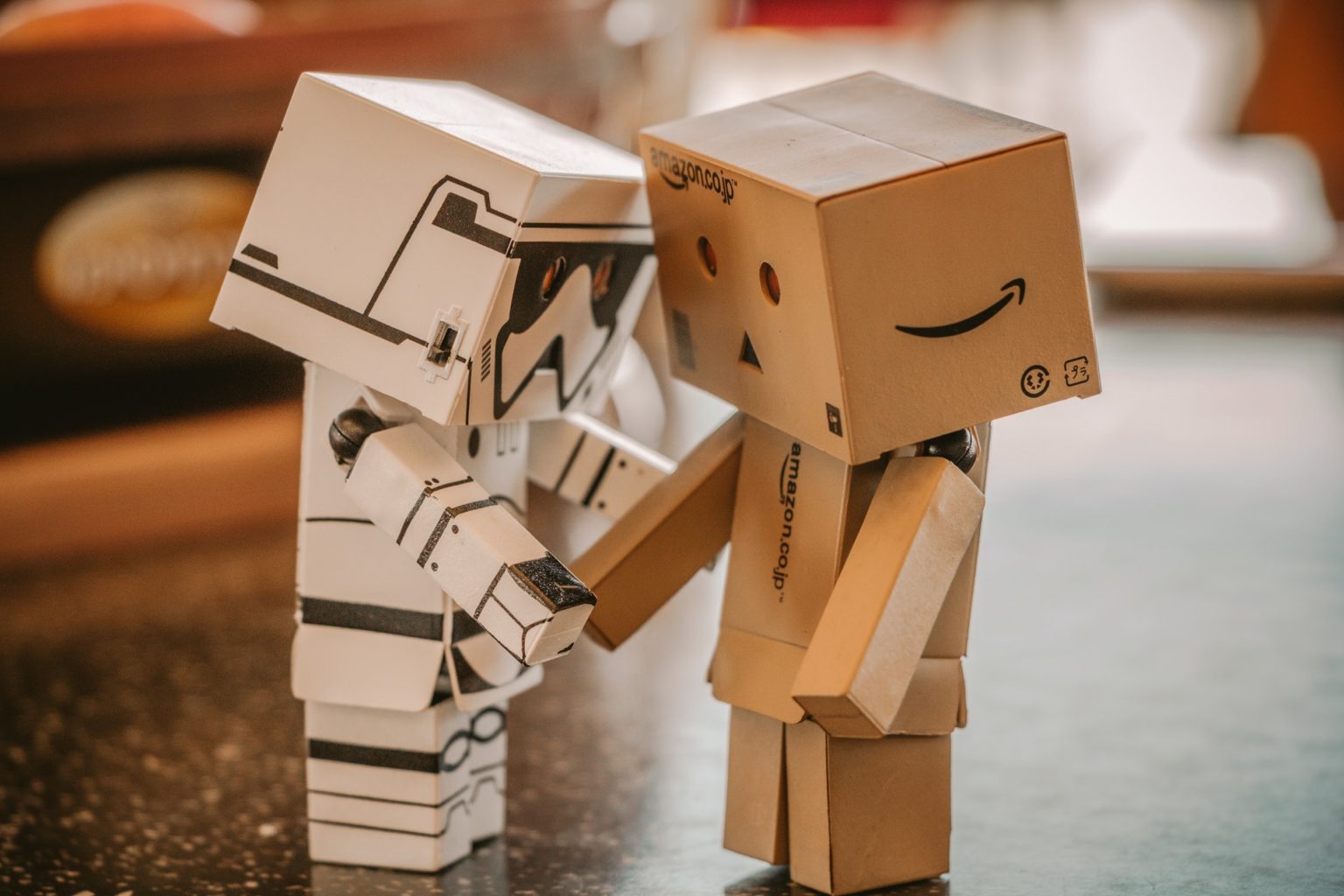Mobile Developer Expert in Field Of Mobile Technology
Thu, 09 Dec 2021
In today's digital environment, having just an
eCommerce website isn't enough. Google Shopping, on the other hand, is a
fantastic free feature provided by Google. You will inform Google about your
products, and as a result, it will assist people in finding you more easily. As
a result, I'll go through Google Merchant Center and how it works in this
section.
What exactly is a Google Merchant feed and how does it function?
Google Merchant Center is a digital platform that
allows you to promote and sell your products to Google users. Your products
will also appear in Google Shopping, Google Ads, Google My Business, and other
Google services.
The main benefit of Google Merchant Center is that it
allows you to submit complete and appropriate adverts for your products to
Google Shopping. You may then make instant changes to ensure that your
consumers always have access to the most up-to-date information.
Why do you require the Google Store?
Google is the world's most popular search engine.
People nowadays prefer to search for information on Google rather than on other
websites. Hundreds of millions of prospective users may enhance your website's
traffic and, eventually, conversions.
You won't be able to customize product adverts
without the Merchant center. Furthermore, your firm would be restricted to
Google Ads, and you will miss out on a lucrative potential.
What is a Google Merchant feed, and how does it work?
A Google Merchant Center feed is also known as a
product data feed or a Google Shopping Feed. To put it another way, it's a file
that organizes important information about your products in a way that Google
can comprehend. It will provide you with a file with a list of products that you
want to promote through the Merchant Center.
Primary
and supplemental feeds: Primary feeds are your
Merchant Center inventory's primary data sources.
Supplemental feeds fill in the gaps left by your
primary feed. You can only use this feed to update your product information.
Product attributes are the data points that describe
a product, such as the ID or the Title. Attributes make it easier for others to
find and search for your things.
What is the best way to get started with Google Store?
Here are step-by-step instructions for getting
started with Google Merchant Center.
·
Use Google My Business to verify your
company.
·
Start by going to
www.google.com/merchants.
·
Enter information about your online
store (such as its name, country, and principal contact information).
·
Accept the terms of the agreement.
·
Verify and claim the website for your
online store.
·
Create a data feed.
·
Fill out the Google Spreadsheet for your
data feed with product data for each of your goods.
·
Steps for manually adding your products
to the Merchant Center:
·
Navigate to ‘Products', then ‘All
products' in your Merchant Center account.
·
To add a product, click the blue plus
button.
POPULAR POSTS
The Difference between Digital Marketing and Advertising
Wed, 07 Apr 2021How Chatbot Development Is Transforming Customer Service
Thu, 06 May 2021Why UX And UI Is Important For Mobile Application Development
Sat, 01 May 2021Top Hosted Ecommerce Platforms of 2020
Wed, 07 Apr 2021RECENT POSTS
How Page Speed Affects SEO & Conversion Rates | Real Insights 2026
Tue, 27 Jan 2026Website API Development: How to Boost Scalability & Functionality
Tue, 27 Jan 2026Minimum Budget for Facebook Ads in India in 2025 – What Works
Tue, 20 Jan 2026How PHP and Laravel Help Build Secure Websites | PHP Security
Tue, 20 Jan 2026Why Every Business Needs a Mobile App Today – Simple Guide
Tue, 20 Jan 2026