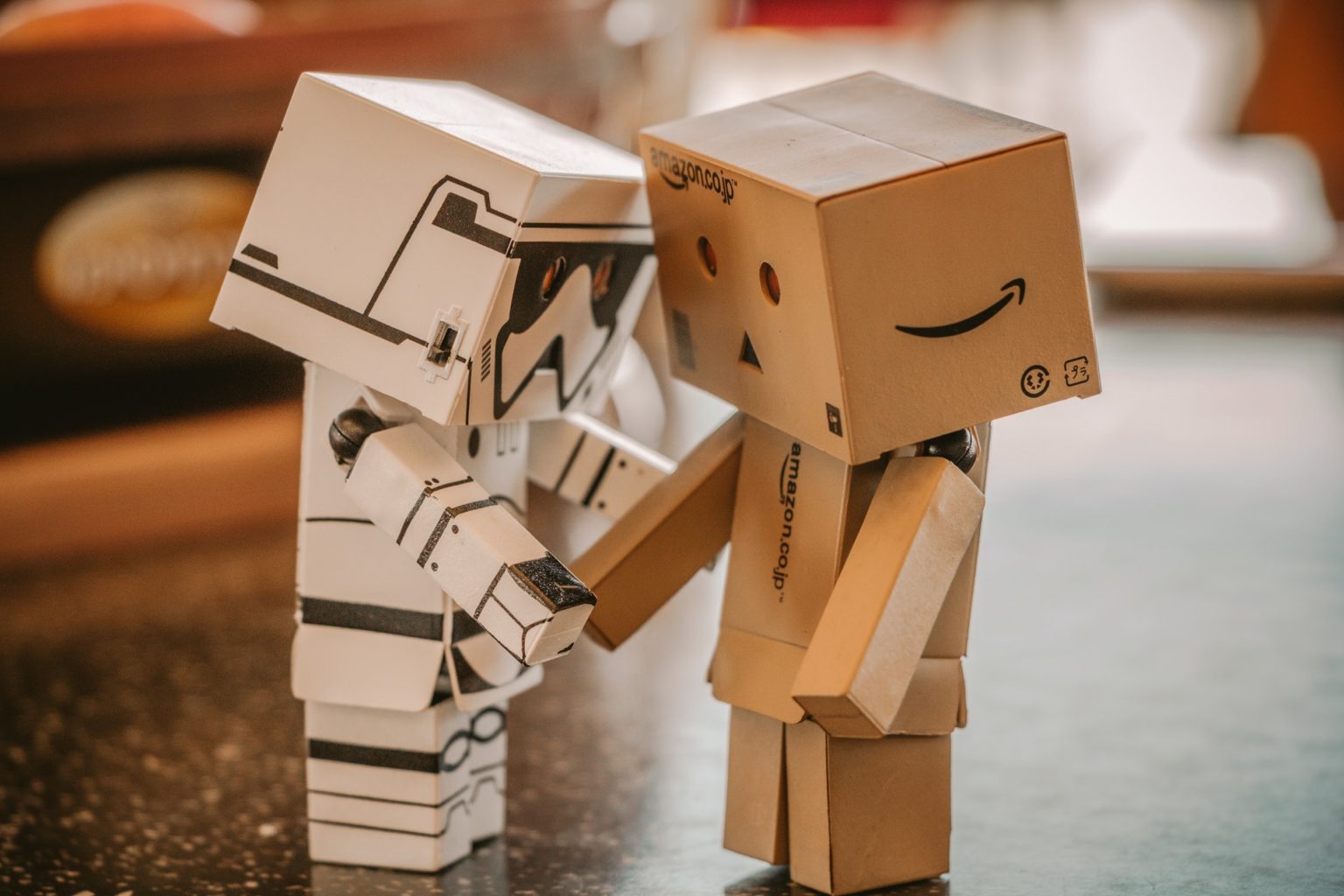Practices for the Creation of Magento Cart Website
Sat, 10 Apr 2021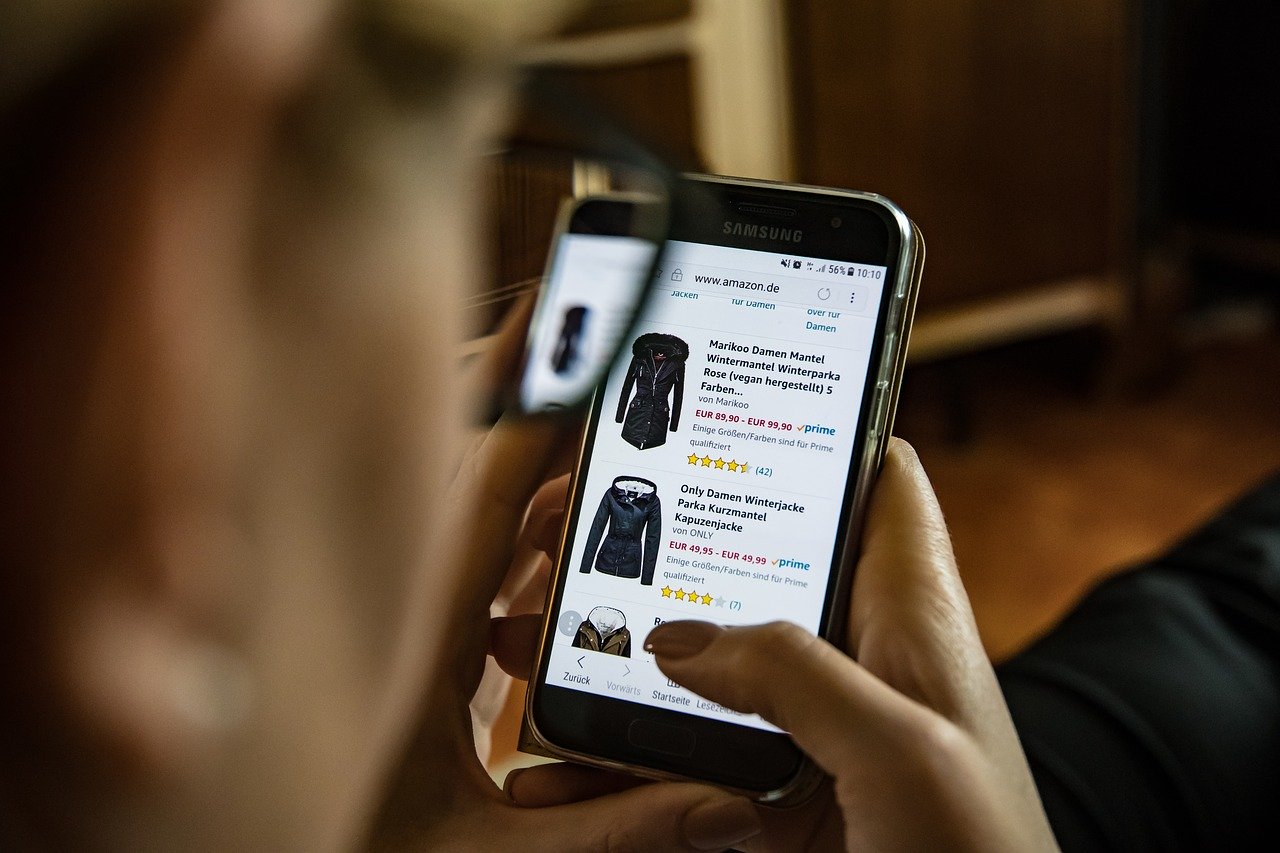
The shopping cart is placed at the end of the shopping cycle – only a step ahead of the actual checkout and payment process. This is the location where the amounts, discounts, taxes, and shipping costs are measured. Perhaps importantly, it’s a fun location where a final buying decision always occurs.
In addition to offering a summary of the order, the cart page is also an excellent place to display some important purchasing details that can be weighted in the purchase decision. These can also sell impulse shopping items to increase the total value of the cart.
However, we still see shopping cart pages with high drop-out levels. There are several disappointments that customers will face on the cart page and leave the store before the transaction is complete. Below are several tips for Magento Cart page design to lower the dropout levels and drive the customers to checkout.
Mini-Cart
The primary aim of Magento’s mini-cart (or drop-down cart) is to provide a simple summary of the items previously added to the list. The trigger is normally located in the main header. This is available on the web, irrespective of the type of page the customer is actually looking at.
The Cart Page
Magento’s cart page includes a rundown of the order and a chance for the last check before the order is actually put. In general, consumers are more likely to scan a page that reads it in detail, so making the cart page easy to scan and transparent is a must. Nevertheless, one of the most popular problems on cart pages is that they are often visually cluttered instead of having simple and clear layouts.
What’s Necessary on the Cart Page?
- Products overview
- Shipping fees and returns policy
- Trust seals
- Clear button hierarchy
Additional Content on the Cart Page
- Coupon code options
- Cross-sells
POPULAR POSTS
The Difference between Digital Marketing and Advertising
Wed, 07 Apr 2021How Chatbot Development Is Transforming Customer Service
Thu, 06 May 2021Why UX And UI Is Important For Mobile Application Development
Sat, 01 May 2021Top Hosted Ecommerce Platforms of 2020
Wed, 07 Apr 2021RECENT POSTS
How Page Speed Affects SEO & Conversion Rates | Real Insights 2026
Tue, 27 Jan 2026Website API Development: How to Boost Scalability & Functionality
Tue, 27 Jan 2026Minimum Budget for Facebook Ads in India in 2025 – What Works
Tue, 20 Jan 2026How PHP and Laravel Help Build Secure Websites | PHP Security
Tue, 20 Jan 2026Why Every Business Needs a Mobile App Today – Simple Guide
Tue, 20 Jan 2026