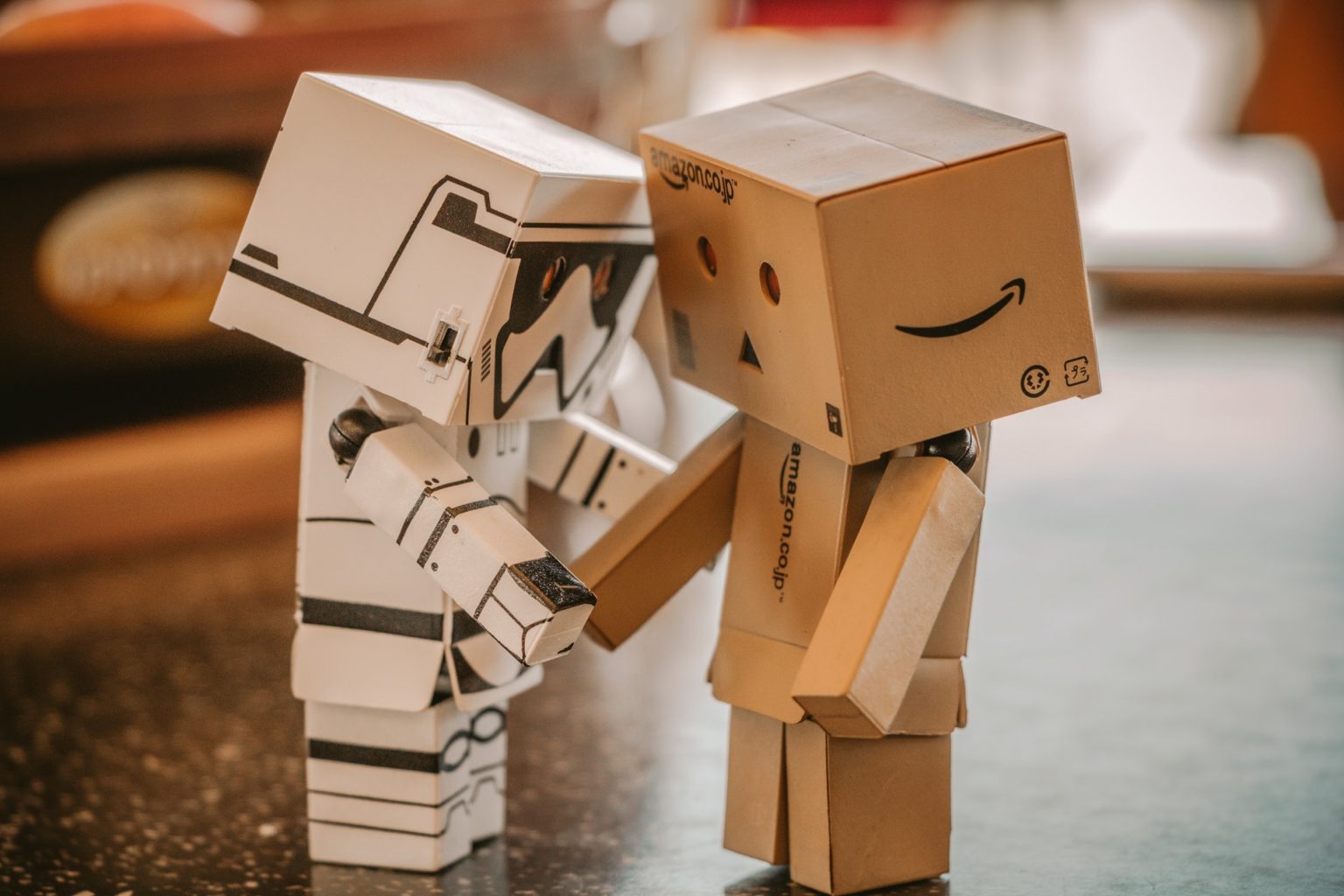What is PowerApps?
Wed, 14 Apr 2021
At its core, PowerApps is a Platform as a service. It enables you to create Mobile Apps running on Android, iOS, Windows, and nearly any Internet browser. Developing the Mobile App involved creating apps for every operating system they need to run on (one for iOS, one for Android, one for Windows). This essentially triples your development work, triples your support costs, and increases the resources you need to build business apps for development.
All PowerApps that you create run through the PowerApp App with PowerApps Mobile Apps. It takes care of the operating system differences and allows you to run your apps. It is essentially a container that simplifies the use of mobile apps across mobile platforms much more. A web version of the PowerApps is also available. It’s the same concept but instead of a mobile app, it runs through any modern web browser.
What Does PowerApps Do?
PowerApps provides a nice drag-and-drop user interface that allows you to add various controls such as text field, the field of choice, media (images, video, camera controls for your phone), forms, and screens to build a mobile app.
It also lets you connect to external sources of data or store data directly within the app. Once you’ve created an app just publish it and share it with your organization.
Advantages
- Power Apps comes integrated with Microsoft Flow.
- Power Apps is an alternative of Info-path forms and this can be used to create the responsive custom forms and connected to a verity of data sources
- Power Apps support Mobile devices as well. (Responsive UI)
- Power Apps integration with Office 365, Microsoft Flow, and Microsoft Power BI, it’s easy to get data into and out of SharePoint, or Excel, or any of the other 365 apps on which your business depends.
- It can connect a variety of data sources like SQL, SharePoint, PowerBI, Excel, MS Access, etc.
- Many standard data storage services are easy to connect to and use with Power Apps. Multiple OOTB connectors are available by default. (As per Power Apps license – Standard and Premium connectors are available to use)
Disadvantages
- We can run multiple instances of the app in play mode, however, in Edit mode only one instance would be allowed.
You can’t publish into Win Store, Apps Store, and Google Play. Power Apps has a separate app for android and iOS through which we can access the power apps that are developed in the O365 Platform.
POPULAR POSTS
The Difference between Digital Marketing and Advertising
Wed, 07 Apr 2021How Chatbot Development Is Transforming Customer Service
Thu, 06 May 2021Why UX And UI Is Important For Mobile Application Development
Sat, 01 May 2021Top Hosted Ecommerce Platforms of 2020
Wed, 07 Apr 2021RECENT POSTS
How Page Speed Affects SEO & Conversion Rates | Real Insights 2026
Tue, 27 Jan 2026Website API Development: How to Boost Scalability & Functionality
Tue, 27 Jan 2026Minimum Budget for Facebook Ads in India in 2025 – What Works
Tue, 20 Jan 2026How PHP and Laravel Help Build Secure Websites | PHP Security
Tue, 20 Jan 2026Why Every Business Needs a Mobile App Today – Simple Guide
Tue, 20 Jan 2026