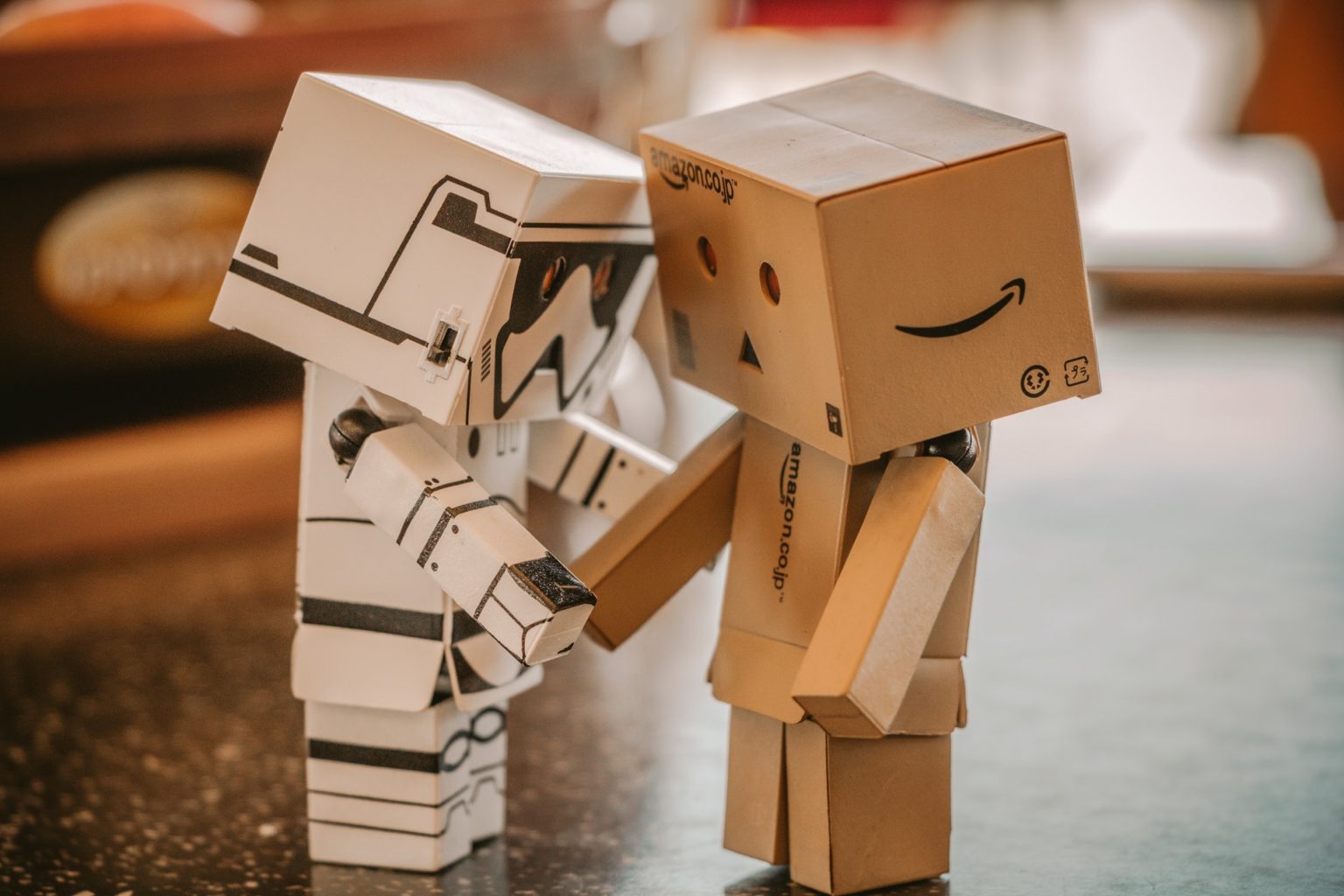What is Spear-Phishing?
Sat, 10 Apr 2021
Spear-phishing is a targeted attempt to steal sensitive information from a given victim, often for malicious reasons, such as account credentials or financial information. This is accomplished by acquiring personal details about the victim such as their friends, hometown, employer, places they frequent, and what they recently purchased online. The attackers then disguise themselves as trusted friends or entities to acquire sensitive information, typically through emails, texts, phone calls, or other online messaging. This is the most successful form of online acquisition of confidential information.
How does Shear-Phishing work?
The spear-phishing action may sound simple, but spear-phishing emails have improved over the past few years, and are now extremely difficult to detect without prior knowledge of spear-phishing protection. Spear-phishing attackers are targeting victims who put their personal information online.
While scanning a social networking site they may view individual profiles. From a profile, they will be able to find the email address of a person, the list of friends, the geographic location, and any posts about new gadgets recently purchased. The attacker would be able to act as a friend or a familiar entity with all this information and send a convincing but fraudulent message to their target.
Once criminals collect enough sensitive information, they can access bank accounts, or even create a new identity using information from their victim. Spear-phishing can also trick people into downloading malware or malicious codes after people click on the links or open the attachments of the messages.
Prevention Tips:
- Make sure remote services, VPNs, and solutions for multifactor authentication are fully patched and properly configured and integrated
- Use machine learning to detect patterns associated with attacks, in conjunction with anomaly detection algorithms
- Implement protection against unknown threats like vulnerabilities in zero-day situations
- Domain-based Message Authentication Reporting and Conformance, Domain Keys Identified Mail and Sender Policy Framework failures search for indications of malicious activity
- Scan properties of received messages for malware-related attachment types, including the Attachment Detail property, and send them automatically for further malware indicators to be analyzed
- Watch what personal information you post on the internet
- Have smart passwords
- Frequently update your software
- Do not click links in emails
POPULAR POSTS
The Difference between Digital Marketing and Advertising
Wed, 07 Apr 2021How Chatbot Development Is Transforming Customer Service
Thu, 06 May 2021Why UX And UI Is Important For Mobile Application Development
Sat, 01 May 2021Top Hosted Ecommerce Platforms of 2020
Wed, 07 Apr 2021RECENT POSTS
How Page Speed Affects SEO & Conversion Rates | Real Insights 2026
Tue, 27 Jan 2026Website API Development: How to Boost Scalability & Functionality
Tue, 27 Jan 2026Minimum Budget for Facebook Ads in India in 2025 – What Works
Tue, 20 Jan 2026How PHP and Laravel Help Build Secure Websites | PHP Security
Tue, 20 Jan 2026Why Every Business Needs a Mobile App Today – Simple Guide
Tue, 20 Jan 2026