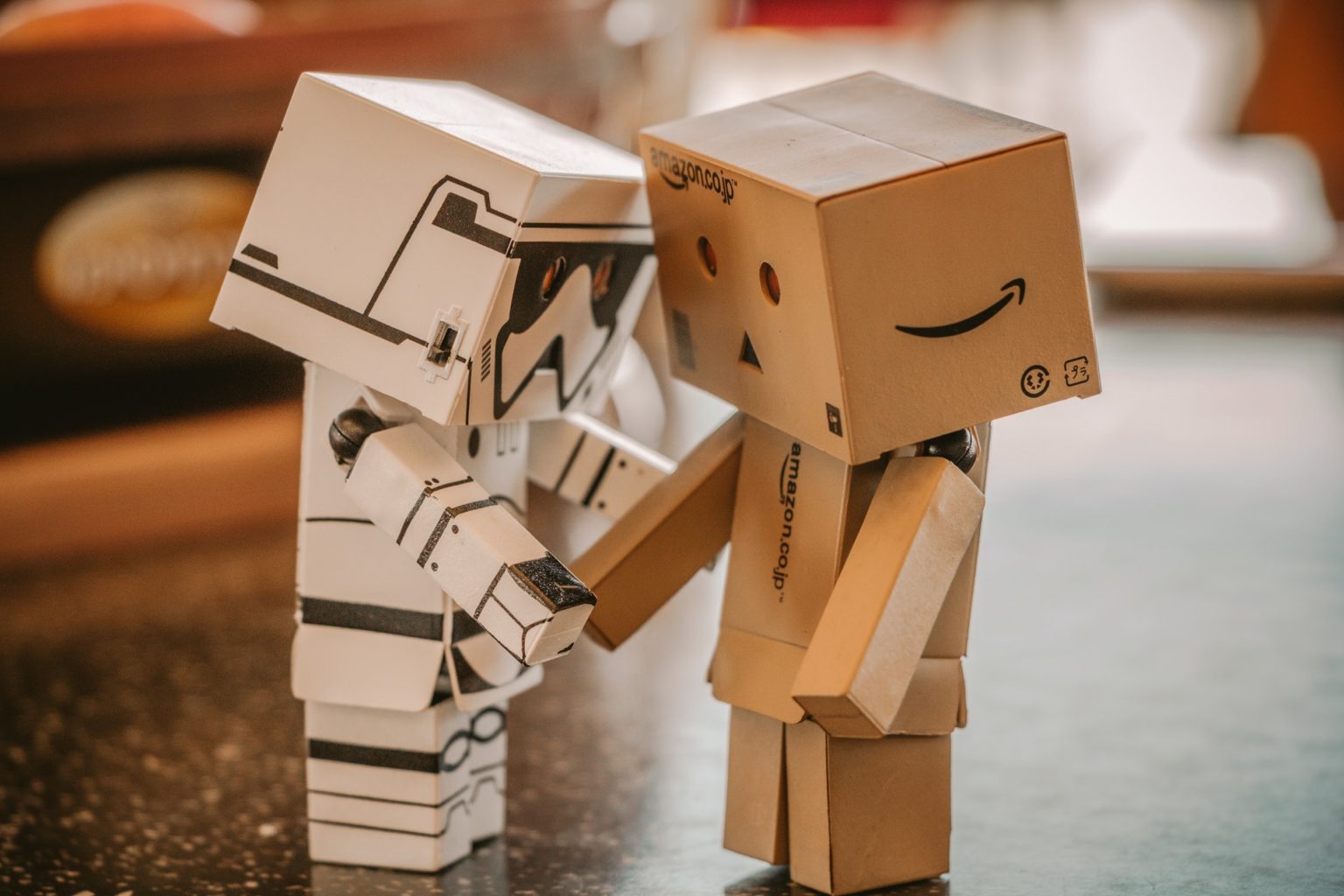URLs are one of the most commonly used terms in technology today. Essentially, they are the addresses that you will be using to access different services. Most of the time, you use one to access a particular website that is accessible on the Internet. Since URLs are treated so often by users, it’s crucial to be cautious when selecting your domain, as well as your website’s folder structure, because the choices you make are obvious to users and impact their experience of navigating through your site. When it comes to search engine optimization, URLs are also relevant.
We all use URLs to access websites and other web services. The URL is an address that takes users online to a particular site, such as a website, video, or other document or site when browsing on Google.
What is the URL?
URL means Universal Locator Resources and is one of modern computing’s central concepts. By definition, a URL is a formatted text string that refers to a resource’s location on a computer network-most commonly the web. Such tools are web pages which can also be text documents, images, applications, or almost anything that can be digitally processed.
A full URL would also mean the process by which the resource will be accessed, in addition to the resource address.
A simple URL is composed of three sections, separated by character definitions. Those include the protocol, the hostname or address and the location of the resource.
The structure of a URL
There are several parts to the basic structure of a URL. Some of these elements are mandatory while others are optional and can be used when there is a need for anything other than the regular process. We take one example of a website.
http://www.whatever.com:80/whatever/whatever.html?this=that&that=this#fn2
http:// — this is the substring scheme or protocol, and it means which protocol should be used to get the file or document you want. While HTTP is the most popular option it is by no means the only option. Other protocols include HTTPS (the protected HTTP version), mailto: (to open a mail client), ftp: (to perform a simple transfer of files), and others. The colon (:) is the separator of the URI scheme, and the forward paired slashes (//) describe the start of the local hostname.
www. — That part of the URL determines the content, the World Wide Web in this case. It can also use this portion of a URL to indicate a subdomain. For example, we could alter our example to include http:/xyz.whatever.com to access the target website’s internal support page.
whatever.com — this is a domain name that is used to denote the host or web server you are targeting. The last element of our domain name, the.com, is the suffix for the domain and is used to describe the type or location of the specific website. Certain suffixes for the domain include the.org,.net and region-specific suffixes such as.co.uk. There are more than 500 domain suffixes.
:80 — this is the port and the gate used to access resources on the intended web server is indicated. This section of a URL is frequently skipped when the webserver uses normal ports for the protocols HTTP or HTTPS. If a non-standard port is in use, the URL must contain that segment. The colon (:) serves as a separator, once again.
whatever/whatever.html — this will show the resource path on the server. This section originally referred to a physical location on a particular server but is now more generally suggests an abstract location of the data being retrieved. The forward slash serves again as a separator to preserve the dignity of the hierarchical syntax of the URL.
?this=that&that=this — this is a list of questions. It consists of a question mark accompanied by one or more parameters that can be used by a web server to return specific content or a modified version of the content requested. URLs with query strings are usually referred to as “dynamic URLs.” Parameters used in dynamic URLs aren’t inherently standardized, and each web server has its own implementation rules.
#fn2 — an optional fragment or “anchor” is the last part of the URL. It is indicated by a hash (#) and accompanied by some text. The browser uses this to move the webpage to a particular location.
SOFTIEONS TECHNOLOGIES is providing you all kinds of IT solutions and services. We creating a very effective solution for our clients and make it according to our customers’ requirements.