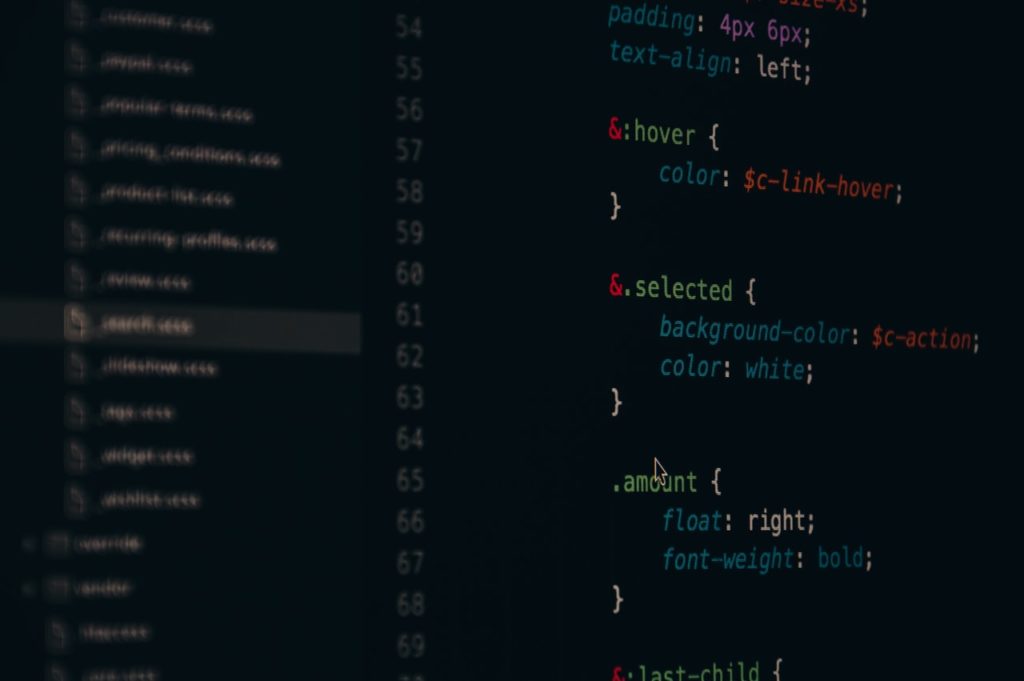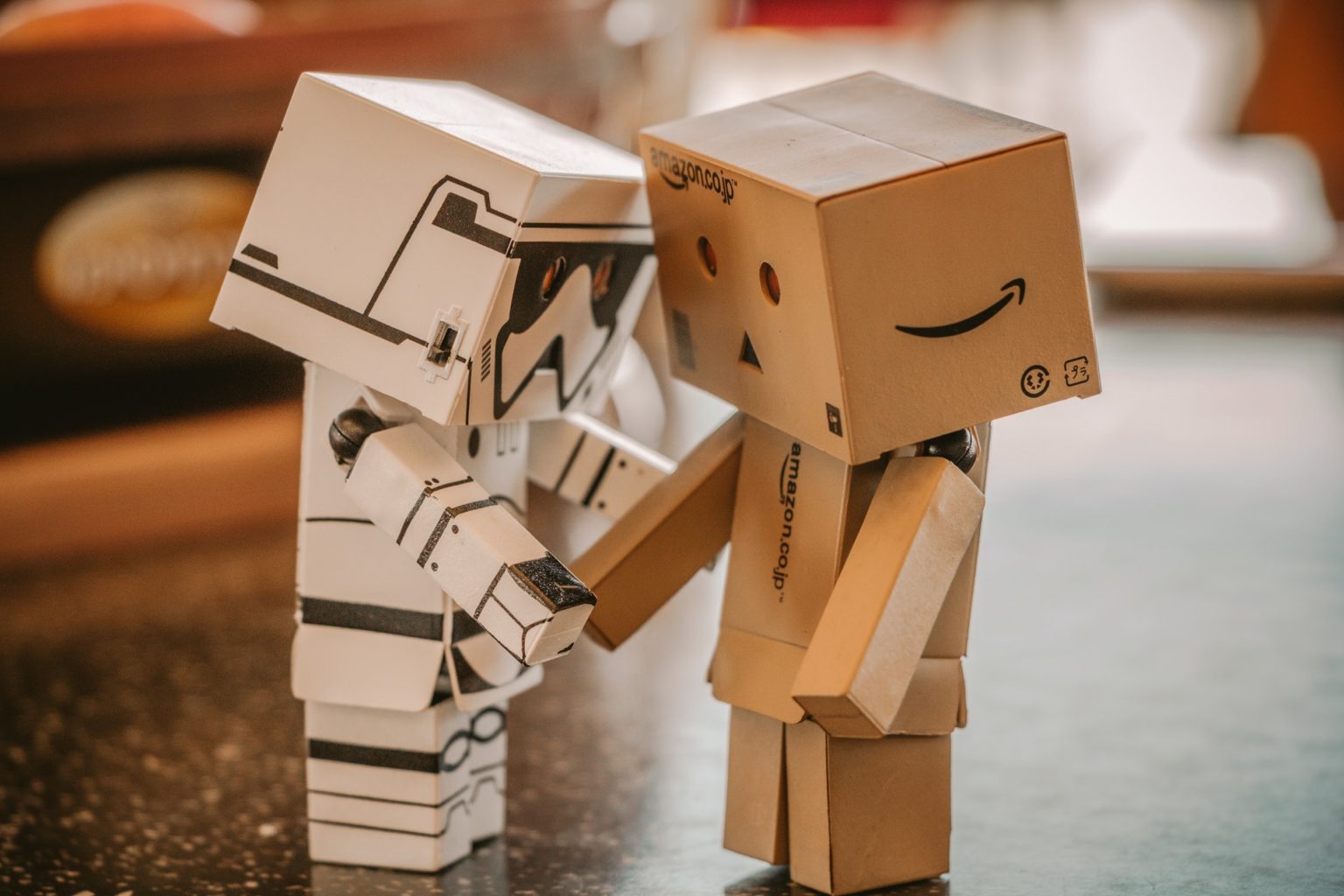The primary demarcation between Flexbox and CSS Grid is described in dimensions. Flexbox was originally designed for one-dimensional layouts, while the CSS Grid is designed to allow two-dimensional layouts. So CSS Grid can easily simultaneously render rows and columns.
CSS Grid provides a wider canvas, while Flexbox offers tiny functionality that functions within a restricted area. The grids were constructed to create a two-dimensional organization.
The two criteria, however, share some similar points, and we are discussing this.
Flexbox
Flexbox allows designers to position responsive elements appropriately within screens of different sizes. The tools include:
Box layout for documents,
An inline layout for defining the appearance of text on screens,
A table layout to depict tabular data in one dimension,
And a positioned layout mode that enables explicit positioning of responsive elements.
Flexbox is common among front-end developers because it enables developers to build multiple instances of dynamic layouts and align content within containers without any effort.
The modular box module was developed as a one-dimensional model of presentation and as a tool that can provide space distribution between interface elements and powerful functions of alignment. If we define the flexbox as one-dimensional, we define the fact, as a row or column, that flexbox handles templates in one dimension at a time. It can be compared to the two-dimensional CSS grid style model, which jointly controls columns and rows.
Advantages:
Flex can be arranged in any direction
Flex can have its visual order reversed or rearranged
Items can be aligned in your container or between them
Support all browsers
Disadvantages:
Performance issues
CSS Grid
CSS Grid aligns objects in columns and rows, making it simple for developers to monitor the rendering and presentation of large templates and whole pages for desktop, tablet, and mobile displays.
Items are positioned within grid specified cells. The design and interpretation of the overall templates for CSS Grid remains a strong suit. Internet Explorer supports Map, Chrome, Safari, Edge, and Firefox. Notably, Grid doesn’t support Opera Mini, Blackberry Browser, QQ Browser, and Baidu Browser.
It offers automation to construct a map, or to define automatic rules of placement performing placements within a specified grid.
Advantages:
Grid tracks are created within your stylesheet
Reduced file sizes
Prototyping with CSS Grid is fast and efficient
Disadvantages:
Not supported by every browser
SOFTIEONS TECHNOLOGIES is providing you all kinds of IT solutions and services like website design and development, app development, digital marketing. We creating a very effective solution for our clients and make it according to our customers’ requirements.